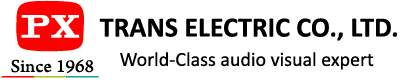What is KVM Switch? How does it Work? Quick Guide to Muti-tasking


Table of Contents
What is a KVM Switch? How does it Work? Guide on its benefits.
Most people are confused about the question: what is kvm switch? In today’s fast-paced world, having multiple devices is becoming a necessity. But managing multiple computers or devices can be a challenge, especially when you need to swap cables to switch between devices. That’s where a KVM switch comes in handy.
Let’s take a closer look at what a KVM switch is, how it works, and provide a quick guide on its benefits.


What is a KVM switch?
KVM stands for keyboard, video, and mouse. A KVM switch is a versatile device that enables you to control multiple computers or devices using a single set of peripherals, including a keyboard, display, and mouse. With a KVM switch, you can easily switch between devices without the need to unplug and swap cables.
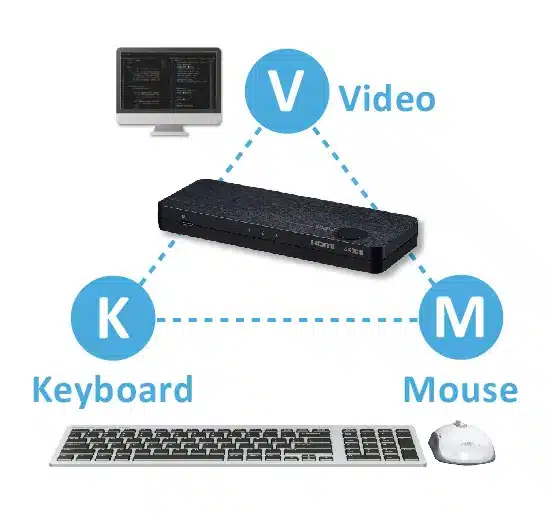
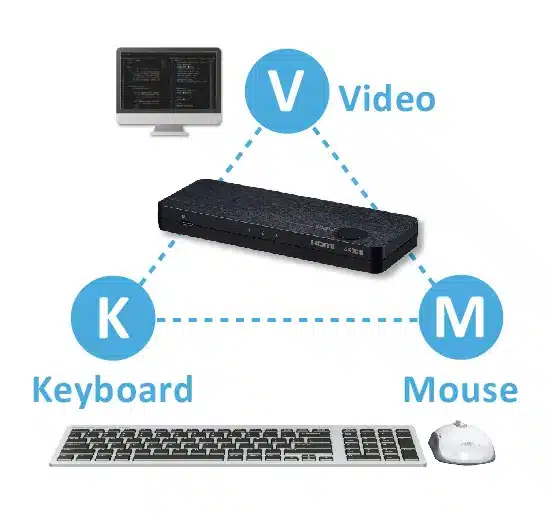
How does KVM switch work?
Most people are confused about the question: How does KVM switch work? A KVM switch works by connecting your peripherals to the switch instead of directly to each individual device. When you want to switch between devices, you simply use the KVM switch to toggle between them. The switch sends signals to the devices, essentially tricking them into thinking they’re directly connected to the peripherals.
Quick Guide: Benefits of using a KVM switch
After learning about what is KVM switch and how does KVM switch work, we can talk about the benefits of KVM switch.
1. Convenient switching:
A KVM switch enables you to control multiple computers or devices using a single set of peripherals, which saves you the hassle of having to unplug and swap cables.
2. Enhanced productivity:
A KVM switch allows you to control multiple devices with a single keyboard and mouse, which can improve your workflow and efficiency.
3. Cost-effective setup:
Instead of purchasing multiple sets of peripherals, you can use a single set with a KVM switch, which can save you money in the long run.
4. Reduced cable clutter:
With a KVM switch, you only need to connect one set of peripherals to your devices, which can help reduce cable clutter and improve organization.
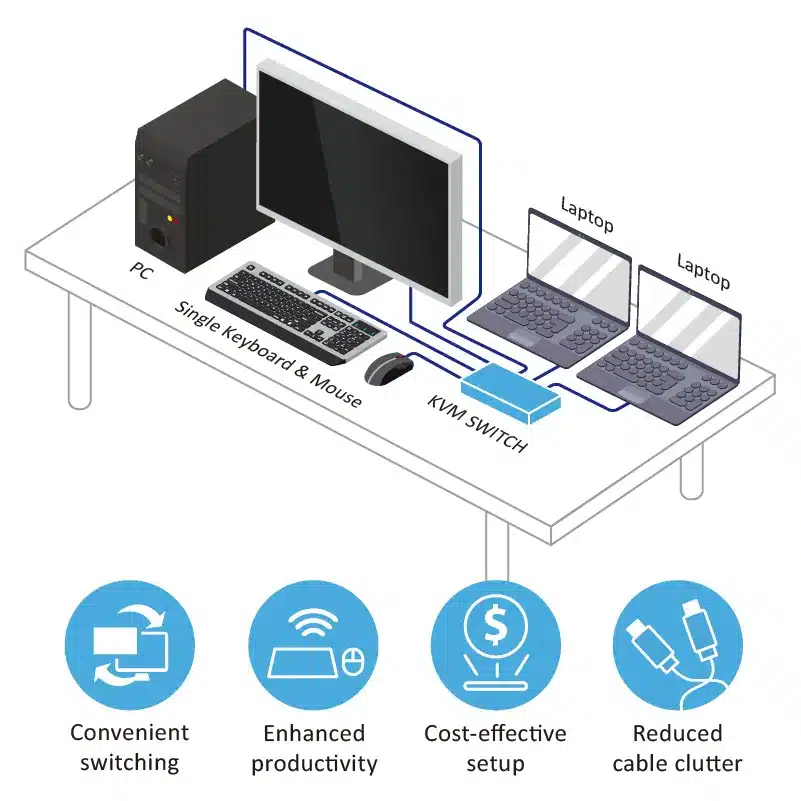
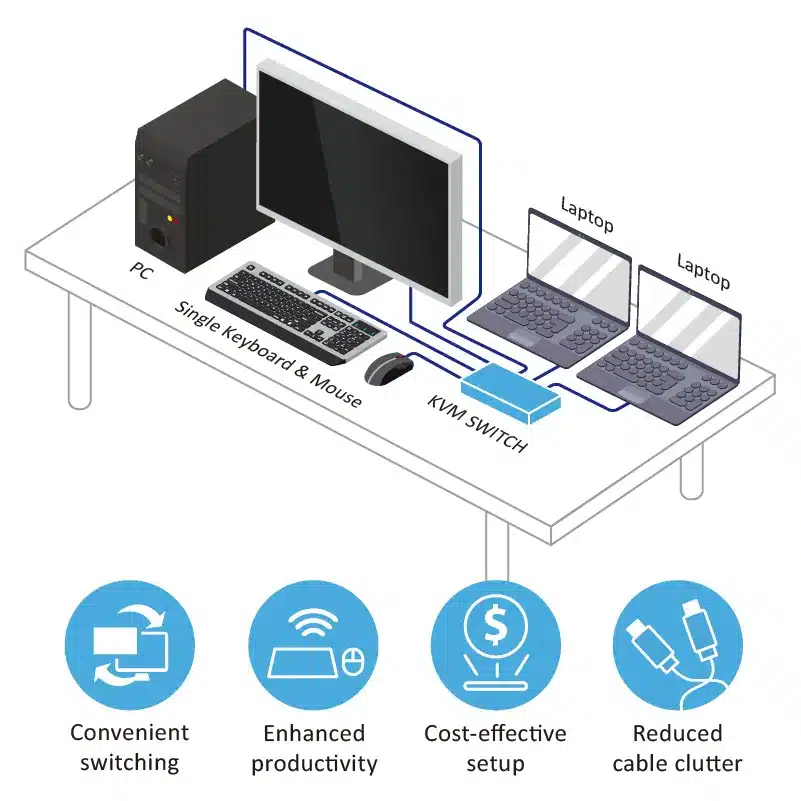
Additional Benefits of using HDMI + USB-A & USB-C KVM Switch
Versatile connectivity: The KVM switch allows for three computers to be connected, two through HDMI and USB-A, and the other through USB-C (DP Alt Mode). It can be used with many types of laptops, desktop or media sources as long as they have an HDMI port or USB-C port. Most modern laptops come with an HDMI port, while some newer laptops are starting to shift towards USB-C ports. As long as your laptop has one of these port options, you can use an HDMI + USB-A & USB-C KVM combo switch to easily switch between multiple devices using just one set of peripherals.
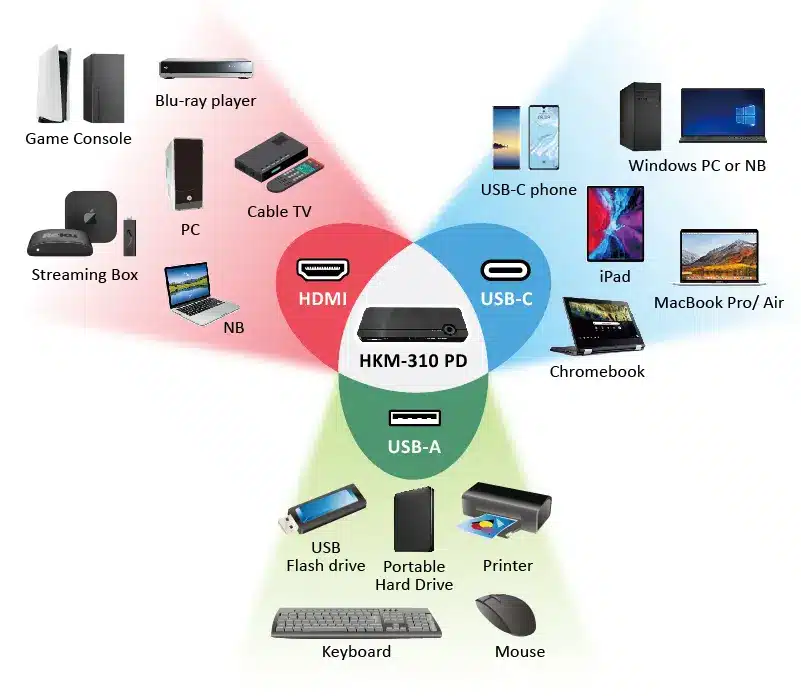
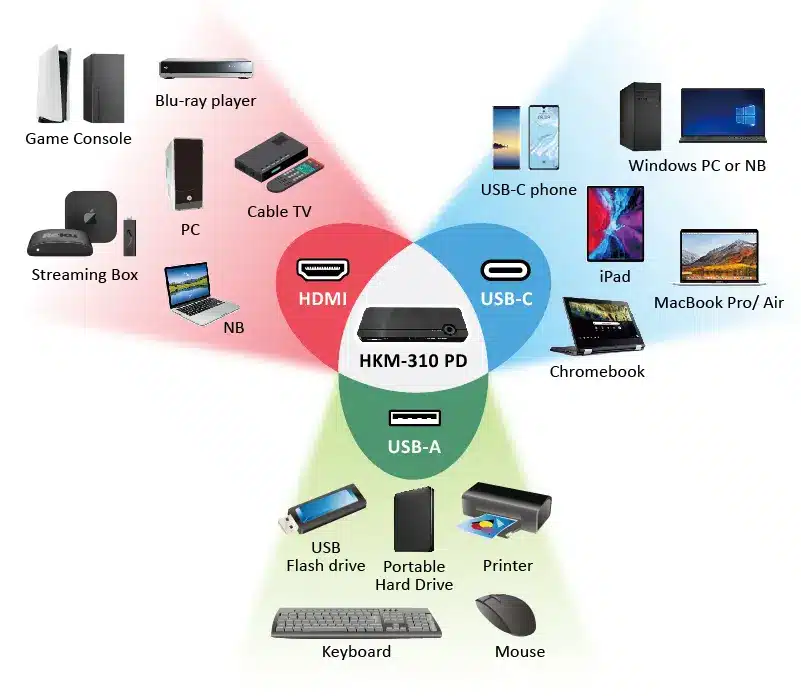
Consideration of Additional Features for choosing a KVM switch:
When selecting a KVM Switch, it is important to consider other features such as the number of available ports, maximum supported resolutions, compatibility with your signal sources, video connector types, single or multi-monitor and overall design and size. These factors will impact the device’s usability and effectiveness in your workspace. Here are some recommended features to look for when choosing a KVM switch:
1. High-resolution display:
Look for a switch that supports 4K 60Hz HDMI 2.0 monitor for crystal-clear display quality.
2. PD 100W charging capability:
Consider a KVM switch with USB-C port that allows for PD3.0 100W fast charging of your signal source devices.
3. Video connector compatibility:
Consider what types of devices you will be connecting to the KVM switch. If you have a mix of devices that use different video connectors, you will need a KVM switch that supports multiple video types.
4. Compact design:
Choose a device that’s designed to be compact and easy to use in small desktop or laptop stations with limited space.
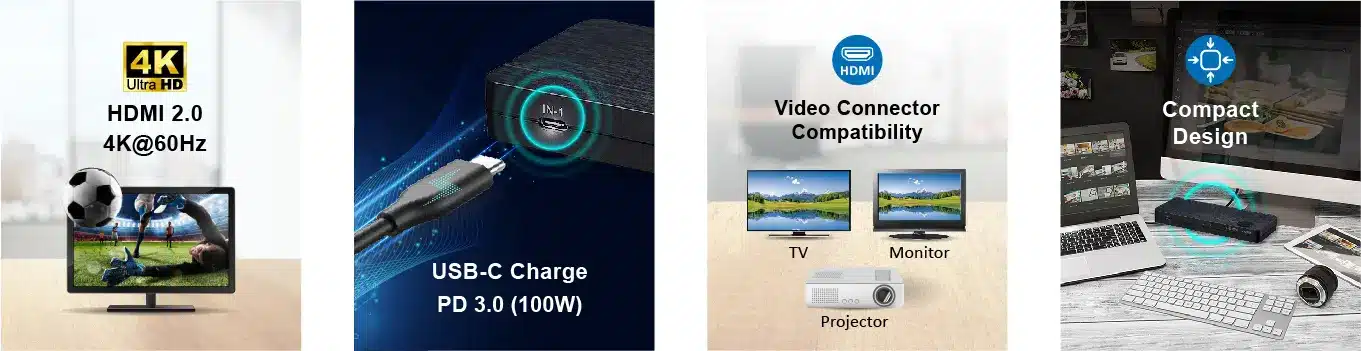
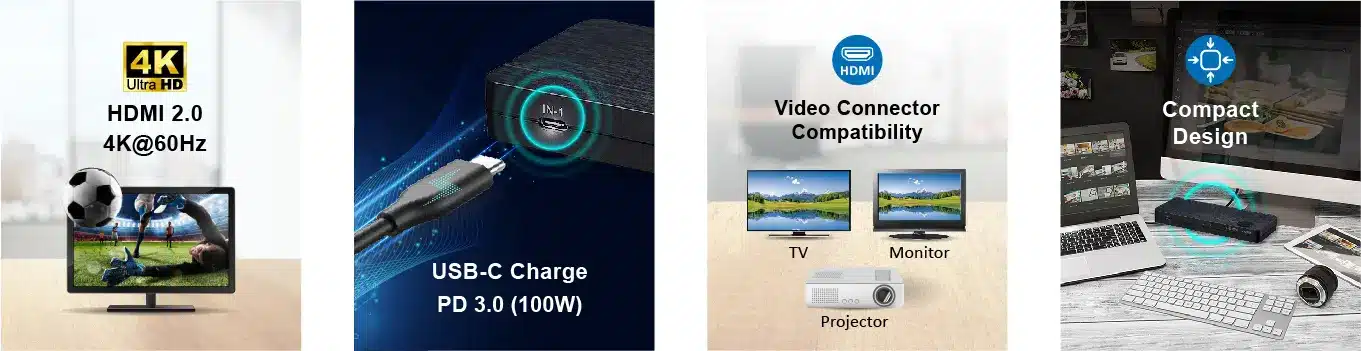
To summarize, a KVM switch is a useful device for anyone who wants to manage multiple devices with ease. It eliminates the need to swap cables or peripherals, and you can easily toggle between devices. By following the quick guide mentioned above, you can see how a KVM switch can improve your productivity and make your computing experience more efficient.
Check out Trans’ latest KVM switch, visit Trans Group’s website at https://www.trans-groups.com/product/hkm-310pd/
Learn more about KVM switch >>
KVM switch enables sharing one console with multiple computers