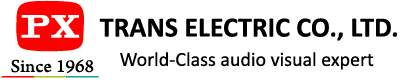Common Issues
Technical Support
Troubleshooting
FAQ
HDMI
- Can I enjoy high audio format such as Dolby Atmos from HDMI eARC if my TV doesn't support ARC/eARC ?You can easily enjoy Dolby Atoms by connecting an audio extrator to the external source and streaming platform that supports Dolby Atmos, such as Netflix.
- What is an HDMI Splitter?HDMI Splitter is a device that you can share your HDMI source content to multiple separate HDMI displays simultaneously.
- I have a HDMI 1.4 version 7.1CH amplifier, but it does not support eARC, how can I get 7.1CH surround sound from TV?Throught and audio extractor, the sound can be returned from the eARC port of the TV to the 1.4 version amplifier.
- What is an HDMI Switch?An HDMI switch is a device that allows you to connect multiple HDMI sources into a single display port, and switch between them.
- My TV doesn't have enough HDMI ports, what kind of device can I purchase to expand it?You can use a 3-input or 4-input HDMI switcher.
- What is an HDMI audio extractor?An HDMI audio extractor splits the HDMI video signal into separate HDMI video and audio outputs which help in optimizing the output of both the TV and audio equipment. You may need an HDMI audio extractor if you're using a projector and the volume is too low or an external speaker cannot be connected, if you bought a new TV but cannot connect it to your old home amplifier, when playing PS5 but there is no optical output, or when your eARC Soundbar is incompatible with your old TV.
- Do all HDMI cables support eARC?No. Not all HDMI cables can let you experience the full capacity of eARC because of the extra bandwidth needed for some audio formats over eARC. Only the Ultra High Speed HDMI Cables can support the new eARC feature in addition to the highest resolution video modes . According to the HDMI.org , all HDMI 2.1 certified cables will come with a QR code on their labels. Scan the labels on “HDMI Cable Certification” APP to confirm their authenticity. See more information at : https://www.hdmi.org/spec21sub/ultrahighspeedcable
- How can I transmit the sound from the source device to the soundbar?You can connect the second HDMI port of an HDMI splitter to the Soundbar, or connect various audio port (such as eARC/ HDMI Audio/ optical/ analog 3.5mm) to the audio system through the audio extractor.
- What is HDMI?HDMI stands for “High-Definition Multimedia Interface.” , it isa standard digital interfacefor for audio/video (A/V) connectivity. It is used to pass high-definition video and audio between multimedia devices. HDMI 2.0 can carry up bandwidth 18 Gigabytes per second (Gbps) and resolutions up to 4K@60 Hz, HDMI 2.1 can carry up bandwidth to 48 Gbps and support resolutions up to 8K@60 Hz/ 4K@120Hz . More information is available at HDMI.org.
- How to transmit the sound from the TV itself to the external audio system?The specifications of the TV itself must meet one of the following: 1. Supports ARC 2. Supports eARC 3. Supports optical output 4. Supports 3.5mm AUX output
- What are the differences between the HDMI versions?Currently, HDMI 2.0 products and cables are the mainstream in the market, mainly used for the transmission of 4K@60Hz HDR, while the new HDMI 2.1 is aimed at a higher-level communication for smooth audio/video transmission between equipments and better switching time, such as 8K/4K@120Hz/eARC/VRR/ALLM, etc.
- What specifications do devices need to meet to enjoy Dolby Atmos/ DTS-X surround sound?Your device must meet below 3 requirements: 1. The source device can output HDMI 7.1CH audio. 2. The video on the streaming platform must support Dolby Atmos or DTS-X format. 3. The audio device must support eARC or HDMI_Audio input, and be able to decode Dolby Atmos or DTS-X.
- Are new HDMI versions backward compatible ?The latest HDMI 2.1 spec is completely backward compatible to HDMI 2.0, even HDMI 1.4. However, it is suggested to confirm whether the specifications of the HDMI 2.1 products meet your requirements.
- How to perfectly present the best audio and video quality on the TV wall that supports 4K and 1080P respectively?The HDMI splitter must have a down-scaling function that allows it to detect and configure the video resolution automatically based on the capabilities of each connected monitor. This ensures that the monitors can display their best resolution simultaneously.
- Which HDMI products can mark the HDMI version?According to the HDMI specification guidelines, it is specified that, except for HDMI cables, any products developed and produced in accordance with the HDMI specification must have their version number marked on the packaging. If the product complies with HDMI 2.1, the supported specifications must be stated after the HDMI 2.1 version, such as HDMI 2.1 eARC, etc.
- I have a projector and an audio device, how to connect the equipments for it to have a great surround sound?Most projectors does not have the best audio output jack (ex: eARC or optical). You can use an HDMI audio extractor to separate the video and audio from the signal source, transmitting the video to the projector and the sound to the audio system.
- How to identify the version of HDMI cables?According to HDMI Association's HDMI Cable Guide, the HDMI version cannot be displayed on the cable itself, packaging, or any instructions. It must be labeled with the Cable Name Logos provided by the HDMI Licensing Administrator. For example: If the cable has obtained HDMI 2.1 certification, it can only be labeled as Ultra High Speed HDMI Cable. If the cable has obtained HDMI 2.0 certification, it can only be labeled as Premium HDMI Cable. If the cable has obtained HDMI 1.4 certification, it can only be labeled as High Speed HDMI Cable (With Ethernet).
- How do I display the screen of my mobile phone and laptop (USB-C interface) to the monitor?Most TVs and laptops that feature a USB-C port support USB-C to HDMI output functionality. However, before mirroring your mobile phone, please contact the original manufacturer to confirm whether the USB-C port on the phone supports DP ALT MODE functionality. You can display the image on your mobile phone or laptop screen on a monitor through a converter, such as TRANS' Combo switch series, and a USB 3.1 GEN1 C-C cable.
- Why is it required to add specifications after the HDMI 2.1 version marking?As HDMI 2.1 defines many functional specifications such as video, audio, game smoothness, and source switching, the specifications should be stated clearly on the device.
- What are the differences of the specifications and applications between ARC and eARC?The main difference is the bandwidth of the audio: ARC can transmit up to 1Mbps, while eARC can reach up to 37Mbps. Therefore, in terms of the audio experience, only eARC products can provide the best surround sound effect.
- What is the difference between HDMI with high-definition transmission and DisplayPort?Both HDMI and DisplayPort can transmit video and audio bandwidth up to at least 8K resolution. HDMI is mainly used for TV peripherals such as: TVs, projectors, monitors, game consoles, BD players, streaming boxes, etc, while DisplayPort (referred to as DP) is mainly used in PC transmission, such as: screen, laptop, computer, display card, etc.
Wireless
- What is the difference between a wireless transmitter and a receiver ?A transmitter wirelessly sends a data signal stream. A receiver receives the data and streams it to your TV.
- How can we avoid interference in wireless communication?Anything wireless that operates on a 2.4GHz or 5GHz frequency has the potential to cause interference with your wireless devices. You can minimize interference from stay away of other wireless device or heavy power consumption houseware (ex. Wi-Fi Router, Microwave, air conditioner…). Other physical barriers may also will limit the effectiveness of a wireless signal, such as concrete walls. Please also avoid covering the transmitter and receiver by any objects. Keep the transmiiter and receiver closer if possibile.
Bluetooth
- Can I use my bluetooth earphone to listen the TV audio without disturbing the sleep of my young kids?Yes, you can use a Bluetooth transmitter to wirelessly transmit audio to your Bluetooth headphones. Trans Electric's BRX-5300A and BRX-2000C are designed for this purpose. Furthermore, they support dual Bluetooth connections, allowing you to pair two Bluetooth headphones at the same time.
- What kind of Bluetooth profile is used for music reception and transmission?For wireless Bluetooth music applications, the A2DP profile is used for the transmission of music data. If you need features such as playing, stopping, or skipping tracks, you would require the AVRCP profile.
- What is the link distance between 2 bluetooth devices?In traditional Bluetooth, most devices come with class 2, which has a link distance of up to 10 meters. However, in scenarios where the other end has class 1 transmission power, the link distance can be greater than 20 meters. If both devices have class 1 transmission power, the link distance can be greater than 100 meters.
- What does the BLE stand for?BLE is an abbreviation for Bluetooth Low Energy, which is a low-energy transmission technology. This technology is used in many applications such as beacon, wireless blood pressure and glucose meters, wireless wearable devices, and many more. It is becoming increasingly popular for a wide range of applications.
Antenna
- What does Omni-directional & Directional antenna mean?Omni-directional antennas receive signals equally from all directions. Directional antennas pull in signals better from one direction. In this direction, they can detect a weaker or more distant signal than an equivalent omni-directional antenna. Directional antennas are much more powerful than omni directional counterparts, and able to pull in signals from greater distances, however, users need more patience to find the best reception location and adjust reception angle frequently.
- What is ATSC3.0 Next-Generation Broadcast TV?ATSC 3.0 is the next generation terrestrial broadcast system designed from the ground up to improve the television viewing experience with higher audio and video quality, improved compression efficiency, robust transmission for reception on both fixed and mobile devices, and more accessibility, personalization and interactivity. Please visit the website to get more info: https://www.nexttv.com/news/atsc-3-0-nextgen-tv https://www.atsc.org/nextgen-tv/
- When should I scan for Channels?You need to scan for channels every time there’s a change in local broadcast frequencies. That means you have to rescan every time you move, every time you buy a new TV or antenna, and every time a local TV station changes to a different broadcast frequency. Due to an FCC mandate, broadcasters are steadily switching over to 4K-ready, ATSC 3.0 compatible frequencies that don’t interfere with cellular frequencies. As a result, all TVs are going to lose track of local channels slowly. Plus, entirely new channels could pop up in your area, and your TV won’t know that they’re there. Scan for new channels every month, or every time you notice that a local broadcast goes missing. It’s an easy process, and it’s worth doing for the sake of free OTA TV.
- What do I need to know before buying a TV antenna?Choose an antenna that receives both VHF and UHF signals. VHF and UHF refer to the frequencies stations use to broadcast their signals. If your favorite shows come on a network that's only on cable or satellite, you won't be able to watch them with an antenna. Most cable channels don't broadcast over the airwaves.
- What does passive and amplified mean?A passive antenna has no active amplifier built-in. An amplified antenna includes an amplifier to increase the gain of the antenna.
- How do you know where to point your TV antenna?Please visit www.antennaweb.org to determine the available television stations and location of the broadcast towers in your area.
- How do I know where the signal is the strongest?Finding TV signal is similar to cell phone coverage, sometimes walking a few feet in one direction will make a difference between getting signal and no signal. Try the antenna in a different location and run a channel scan. TRANS' antenna has built-in signal finder function with signal strength indicator, allowing users to follow the signal strength indicator to find the best reception location and install the antenna easily & quickly.
- What causes TV antenna to lose signal?If there are hills, trees, buildings, or other geographic features in between the broadcast towers and the antenna, the signals might not be able to reach your antenna.
- How do I stop my antenna from interference?Reposition the antenna is the best way to correct this type of interference. Position the antenna as high as possible or near a window for best performance. Be sure to run a TV channel scan in each position. If you aren’t able to install an outdoor or attic antenna, a window-mounted one may be your best solution.
- Do I need to use an amplifier with my TV antenna?In some areas, broadcast signals are strong enough that an amplifier is not necessary. Please connect the antenna to the TV/converter box without an amplifier first. If you are not receiving a clear picture on some channels, then install an amplifier with your antenna. If your location is close to the broadcast tower, an amplifier would make the reception worse.
HDMI
HDMI stands for “High-Definition Multimedia Interface.” , it isa standard digital interfacefor for audio/video (A/V) connectivity. It is used to pass high-definition video and audio between multimedia devices.
HDMI 2.0 can carry up bandwidth 18 Gigabytes per second (Gbps) and resolutions up to 4K@60 Hz,
HDMI 2.1 can carry up bandwidth to 48 Gbps and support resolutions up to 8K@60 Hz/ 4K@120Hz .
More information is available at HDMI.org.
Currently, HDMI 2.0 products and cables are the mainstream in the market, mainly used for the transmission of 4K@60Hz HDR, while the new HDMI 2.1 is aimed at a higher-level communication for smooth audio/video transmission between equipments and better switching time, such as 8K/4K@120Hz/eARC/VRR/ALLM, etc.
The latest HDMI 2.1 spec is completely backward compatible to HDMI 2.0, even HDMI 1.4. However, it is suggested to confirm whether the specifications of the HDMI 2.1 products meet your requirements.
According to the HDMI specification guidelines, it is specified that, except for HDMI cables, any products developed and produced in accordance with the HDMI specification must have their version number marked on the packaging. If the product complies with HDMI 2.1, the supported specifications must be stated after the HDMI 2.1 version, such as HDMI 2.1 eARC, etc.
According to HDMI Association’s HDMI Cable Guide, the HDMI version cannot be displayed on the cable itself, packaging, or any instructions. It must be labeled with the Cable Name Logos provided by the HDMI Licensing Administrator.
For example:
If the cable has obtained HDMI 2.1 certification, it can only be labeled as Ultra High Speed HDMI Cable.
If the cable has obtained HDMI 2.0 certification, it can only be labeled as Premium HDMI Cable.
If the cable has obtained HDMI 1.4 certification, it can only be labeled as High Speed HDMI Cable (With Ethernet).
As HDMI 2.1 defines many functional specifications such as video, audio, game smoothness, and source switching, the specifications should be stated clearly on the device.
Both HDMI and DisplayPort can transmit video and audio bandwidth up to at least 8K resolution. HDMI is mainly used for TV peripherals such as: TVs, projectors, monitors, game consoles, BD players, streaming boxes, etc, while DisplayPort (referred to as DP) is mainly used in PC transmission, such as: screen, laptop, computer, display card, etc.
HDMI Splitter is a device that you can share your HDMI source content to multiple separate HDMI displays simultaneously.
An HDMI switch is a device that allows you to connect multiple HDMI sources into a single display port, and switch between them.
An HDMI audio extractor splits the HDMI video signal into separate HDMI video and audio outputs which help in optimizing the output of both the TV and audio equipment.
You may need an HDMI audio extractor if you’re using a projector and the volume is too low or an external speaker cannot be connected, if you bought a new TV but cannot connect it to your old home amplifier, when playing PS5 but there is no optical output, or when your eARC Soundbar is incompatible with your old TV.
You can connect the second HDMI port of an HDMI splitter to the Soundbar, or connect various audio port (such as eARC/ HDMI Audio/ optical/ analog 3.5mm) to the audio system through the audio extractor.
The specifications of the TV itself must meet one of the following:
1. Supports ARC
2. Supports eARC
3. Supports optical output
4. Supports 3.5mm AUX output
Your device must meet below 3 requirements:
1. The source device can output HDMI 7.1CH audio.
2. The video on the streaming platform must support Dolby Atmos or DTS-X format.
3. The audio device must support eARC or HDMI_Audio input, and be able to decode Dolby Atmos or DTS-X.
The HDMI splitter must have a down-scaling function that allows it to detect and configure the video resolution automatically based on the capabilities of each connected monitor. This ensures that the monitors can display their best resolution simultaneously.
Most projectors does not have the best audio output jack (ex: eARC or optical).
You can use an HDMI audio extractor to separate the video and audio from the signal source, transmitting the video to the projector and the sound to the audio system.
Most TVs and laptops that feature a USB-C port support USB-C to HDMI output functionality. However, before mirroring your mobile phone, please contact the original manufacturer to confirm whether the USB-C port on the phone supports DP ALT MODE functionality.
You can display the image on your mobile phone or laptop screen on a monitor through a converter, such as TRANS’ Combo switch series, and a USB 3.1 GEN1 C-C cable.
The main difference is the bandwidth of the audio: ARC can transmit up to 1Mbps, while eARC can reach up to 37Mbps.
Therefore, in terms of the audio experience, only eARC products can provide the best surround sound effect.
You can easily enjoy Dolby Atoms by connecting an audio extrator to the external source and streaming platform that supports Dolby Atmos, such as Netflix.
Throught and audio extractor, the sound can be returned from the eARC port of the TV to the 1.4 version amplifier.
You can use a 3-input or 4-input HDMI switcher.
No. Not all HDMI cables can let you experience the full capacity of eARC because of the extra bandwidth needed for some audio formats over eARC.
Only the Ultra High Speed HDMI Cables can support the new eARC feature in addition to the highest resolution video modes . According to the HDMI.org , all HDMI 2.1 certified cables will come with a QR code on their labels. Scan the labels on “HDMI Cable Certification” APP to confirm their authenticity.
See more information at : https://www.hdmi.org/spec21sub/ultrahighspeedcable
Wireless
A transmitter wirelessly sends a data signal stream. A receiver receives the data and streams it to your TV.
Anything wireless that operates on a 2.4GHz or 5GHz frequency has the potential to cause interference with your wireless devices. You can minimize interference from stay away of other wireless device or heavy power consumption houseware (ex. Wi-Fi Router, Microwave, air conditioner…).
Other physical barriers may also will limit the effectiveness of a wireless signal, such as concrete walls.
Please also avoid covering the transmitter and receiver by any objects. Keep the transmiiter and receiver closer if possibile.
Bluetooth
Yes, you can use a Bluetooth transmitter to wirelessly transmit audio to your Bluetooth headphones. Trans Electric’s BRX-5300A and BRX-2000C are designed for this purpose. Furthermore, they support dual Bluetooth connections, allowing you to pair two Bluetooth headphones at the same time.
For wireless Bluetooth music applications, the A2DP profile is used for the transmission of music data. If you need features such as playing, stopping, or skipping tracks, you would require the AVRCP profile.
In traditional Bluetooth, most devices come with class 2, which has a link distance of up to 10 meters. However, in scenarios where the other end has class 1 transmission power, the link distance can be greater than 20 meters. If both devices have class 1 transmission power, the link distance can be greater than 100 meters.
BLE is an abbreviation for Bluetooth Low Energy, which is a low-energy transmission technology. This technology is used in many applications such as beacon, wireless blood pressure and glucose meters, wireless wearable devices, and many more. It is becoming increasingly popular for a wide range of applications.
Antenna
Choose an antenna that receives both VHF and UHF signals. VHF and UHF refer to the frequencies stations use to broadcast their signals. If your favorite shows come on a network that’s only on cable or satellite, you won’t be able to watch them with an antenna. Most cable channels don’t broadcast over the airwaves.
A passive antenna has no active amplifier built-in. An amplified antenna includes an amplifier to increase the gain of the antenna.
Please visit www.antennaweb.org to determine the available television stations and location of the broadcast towers in your area.
Finding TV signal is similar to cell phone coverage, sometimes walking a few feet in one direction will make a difference between getting signal and no signal. Try the antenna in a different location and run a channel scan. TRANS’ antenna has built-in signal finder function with signal strength indicator, allowing users to follow the signal strength indicator to find the best reception location and install the antenna easily & quickly.
A: If there are hills, trees, buildings, or other geographic features in between the broadcast towers and the antenna, the signals might not be able to reach your antenna.
Reposition the antenna is the best way to correct this type of interference. Position the antenna as high as possible or near a window for best performance. Be sure to run a TV channel scan in each position. If you aren’t able to install an outdoor or attic antenna, a window-mounted one may be your best solution.
In some areas, broadcast signals are strong enough that an amplifier is not necessary. Please connect the antenna to the TV/converter box without an amplifier first. If you are not receiving a clear picture on some channels, then install an amplifier with your antenna. If your location is close to the broadcast tower, an amplifier would make the reception worse.
Omni-directional antennas receive signals equally from all directions. Directional antennas pull in signals better from one direction. In this direction, they can detect a weaker or more distant signal than an equivalent omni-directional antenna. Directional antennas are much more powerful than omni directional counterparts, and able to pull in signals from greater distances, however, users need more patience to find the best reception location and adjust reception angle frequently.
A: ATSC 3.0 is the next generation terrestrial broadcast system designed from the ground up to improve the television viewing experience with higher audio and video quality, improved compression efficiency, robust transmission for reception on both fixed and mobile devices, and more accessibility, personalization and interactivity.
Please visit the website to get more info:
You need to scan for channels every time there’s a change in local broadcast frequencies. That means you have to rescan every time you move, every time you buy a new TV or antenna, and every time a local TV station changes to a different broadcast frequency. Due to an FCC mandate, broadcasters are steadily switching over to 4K-ready, ATSC 3.0 compatible frequencies that don’t interfere with cellular frequencies. As a result, all TVs are going to lose track of local channels slowly. Plus, entirely new channels could pop up in your area, and your TV won’t know that they’re there.
Scan for new channels every month, or every time you notice that a local broadcast goes missing. It’s an easy process, and it’s worth doing for the sake of free OTA TV.