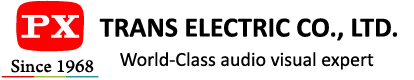Guide to buying the best Wireless HDMI Transmitter and Receiver


Why Should I Buy a Wireless HDMI Product?
Table of Contents
The Challenges of WIRED HDMI Connections-
“High installation cost and Unsightly environment”
Connecting an HDMI source to your TV or projector can sometimes be inconvenient, particularly when they are in separate rooms or where cable is difficult to reach. Running a wired HDMI extender kit over long cat5/cat 6 cables is an optional. BUT installation can be complicated, requiring drilling holes, running cables all over walls, and professional guidance from an installer.
The Advantages of WIRELESS HDMI Solutions–
Cost savings, Clean and Organized setup
Wireless HDMI products are designed to provide a clutter-free solution for extending signals or eliminating unsightly cable. Using a best wireless transmitter and receiver is a convenient way to save time and avoid all the hassle associated with wired connections. With a wireless HDMI solution, you can enjoy high-quality audio and video without any compromise.
Things to consider before buying a wireless Transmitter and Receiver
1. Distance & Range
The range of a wireless transmitter and receiver is the maximum distance over which it can transmit and receive signals. It is important know the distance of your space to buy the most appropriate unit that supports a range that suits your application.
For example, if you’re planning to use an HDMI wireless system in a living room or small –middle sized meeting room, WTR-5500 is an ideal option that supports transmission range up to 100ft (30M) in an open field.
However, if you’re using it in a larger space, such as a lecture hall or big meeting room, Show room or Digital signage, where an extended range is needed, we recommend the WTR-PRO3. It is capable of transmitting 1080P HDMI signals wirelessly up to 500ft (150M) in an open field, making it an ideal choice for reliable and high-quality signal transmission in such environments.
*Keep in mind, wireless transmission works best in clear lines of sight and will vary between walls, or other obstacles.
2. Latency
Latency is a crucial factor when choosing a Best wireless transmitter and receiver as it can significantly impact the viewing experience. Latency refers to the time it takes for a signal to travel from the source to the display. In other words, it is the delay between the audio and video output.
For instance, gaming requires very low latency to ensure that the audio and video sync up precisely. It is suggested to choose a transmitter and receiver with lower latency between zero to 300ms latency.
Similarly, when watching a movie, TV show, or sports, it can be annoying if there is a noticeable delay between the audio and video. It is advisable to choose a transmitter and receiver with latency below 500ms. Trans’ HDMI wireless Transmitter and Receiver features low latency.
To provide an optimal viewing experience, it’s important to select a wireless transmitter and receiver with low latency that can support the video content you want to watch.
3. Audio and Video Quality / 1080p or 4K
When choosing between 1080p and 4K, it is important to keep in mind that 4K provides a much higher resolution than 1080p, resulting in clearer and more detailed images. However, 4K products can be more expensive than 1080p products, and not all equipment may be compatible with 4K resolution. Ultimately, the choice between 1080p and 4K should be based on your specific needs and preferences.
4. Frequency band
The frequency band is an important consideration when choosing a wireless transmitter and receiver. Each wireless unit typically operates on a range of frequencies to send and receive signals. It is important to choose a frequency band that is not overcrowded, as this can lead to interference and disturbances in signal transmission.
5. Multiple Transmitters (TX) or Receivers (RX) configuration:
- Splitter mode:
The benefit of supporting multiple configuration point to point, 1 TX to multiple RXs (Splitter mode), Multiple TXs to 1 RX (Switch mode) is increased flexibility and convenience for users. With the splitter mode, you can broadcast a single signal from one source to multiple destinations, allowing you to distribute content to different locations without the need for additional source devices. This feature is particularly useful for retail stores, restaurants, and other commercial environments with multiple displays.
- Switch mode:
On the other hand, the switch mode allows multiple sources to be connected to a single receiver, which is ideal for conference rooms, classrooms, and other collaborative environments. This mode provides users with the flexibility to switch between different sources of content without the need for additional hardware or equipment.
Trans’ WTR-PRO3 Supports multiple configurations point to point, providing users with increased flexibility and convenience, which can lead to increased efficiency, productivity, and cost savings.
6. Compatibility
Before buying a wireless transmitter and receiver, ensure it is compatible with the devices you intend to use it with. Check if the device communicates with the same signal protocol and if they can work together seamlessly.
7. Other Function
- 【Local HDMI Loopout】
- It enables WTR-PRO3 to act as a splitter and be connected to another screen for monitoring.
- 【KVM Function & IR Remote】
- By connecting a keyboard and mouse at the extended location, you can remotely operate your PC or laptop which is connected to the transmitter. You can also use your remote control to switch channels on your source devices.
- 【external audio support】
- Audio out on the receiver enables you to plug in external speakers for better sound.
- In conclusion, buying a wireless transmitter and receiver requires careful consideration of various factors. The right choice depends on the application and the desired outcomes. Therefore, invest in a wireless transmitter and receiver that matches your specific needs.