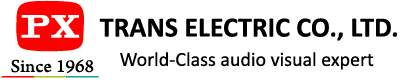KVM switch enables sharing one console with multiple computers
USB Type-C is becoming the standard connector on modern laptops, smart phones and tablets. Meanwhile, HDMI connecter is still the common interface for most of streaming devices, game console and desktop. With the introduction of Tran’s KVM Switch HKM-310PD, users can now utilize KVM Switch with a USB-C (DP Alt Mode) compatible devices, such as Macbook , Chromebook , two HDMI + USB-A desktop/laptop/video source devices.Why not try a HDMI TYPE C KVM switcher?
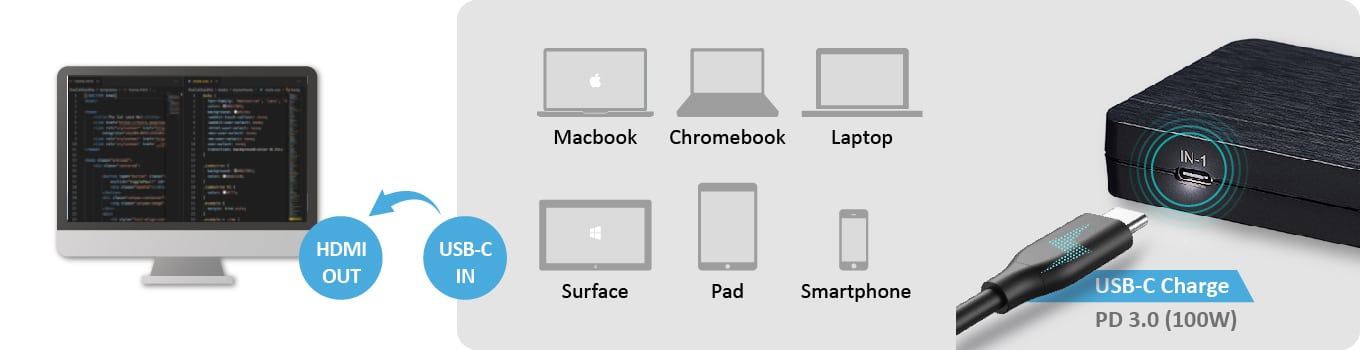
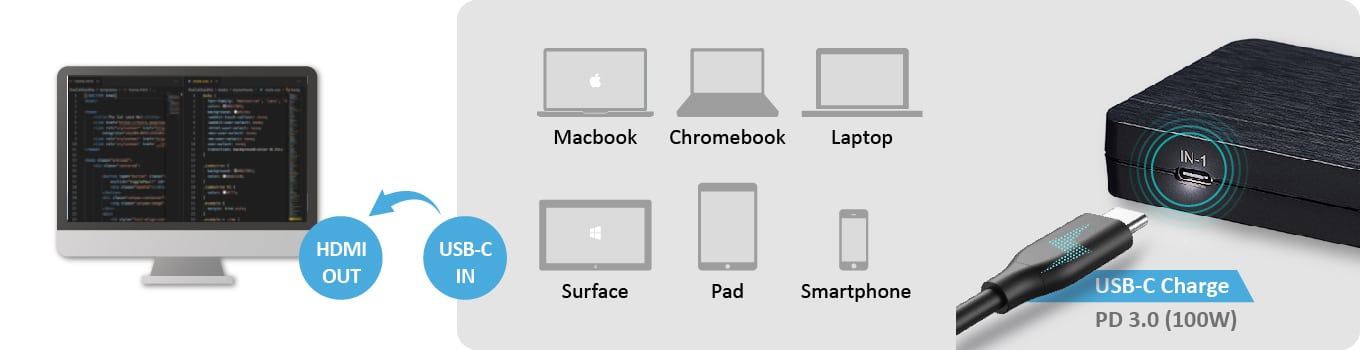
What is a KVM switch?
A KVM (Keyboard, Video and Mouse) switch is a device that allows you to control multiple PCs and other devices from a single keyboard, video monitor and mouse.
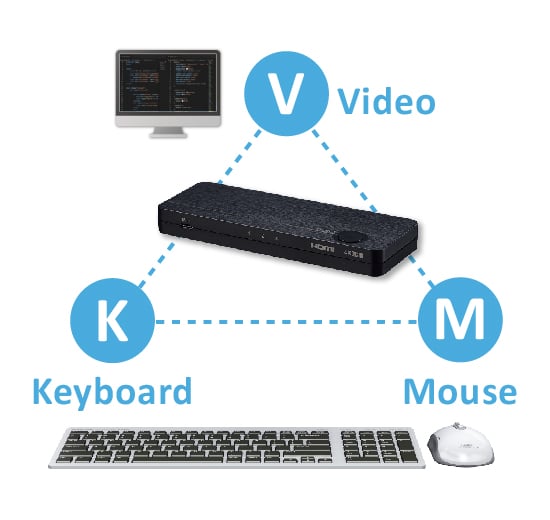
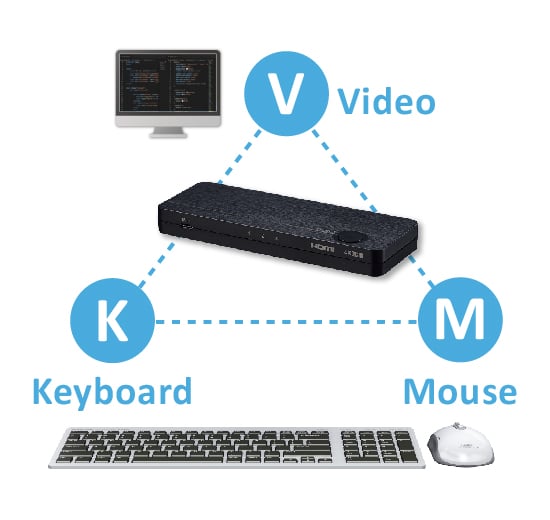
Do I need a KVM switch?
Does your TV or projectors not have enough HDMI ports for all your devices?
Do you need a better arranged work space?
Do you want to turn your home video devices into a media gateway?
How to connect and switch between all your HDMI and USB-C sources device?
If you have those problems, you must not miss out Trans’ KVM switcher HDMI HKM-310PD & HC2-310PD.
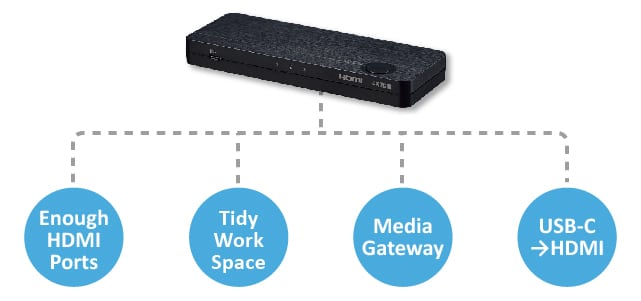
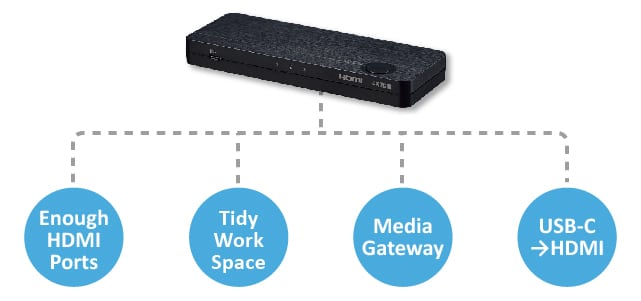
The challenges when managing the tasks on multi-pcs
In many situations, you may use your laptops for work, business trip and sometimes at home. You are also having other HDMI streaming player for fun. Your desk will be messy and using USB-C to HDMI adaptor is not so convenient. Switching among your work, personal, and gaming PCs or other streaming box and share one display can be a big headache for you. You should consider a KVM switch to improve your operations.


What can Trans’ KVM switch do?
HKM-310PD KVM Switcher & HC2-310PD are the ideal solution:
These little devices allow you to connect and switch between up to three source devices and share to one display, Including:
USB-C INPUT
supports for USB-C Display Port Alternate Mode that is compatible with many new laptops and computers.
HDMI Inputs
Connect up to two HDMI video sources to the KVM switch, including laptops, desktop computers, laptops, game consoles, and set top media players to easily share a single display between multiple sources
If you have wide variety of devices: such as computers, laptops, smartphones and tablets with the most common HDMI or USB-C Display Port Alternate Mode output or even gaming consoles, or Set Top Boxes & Media Players with HDMI interface.
This is your best option.
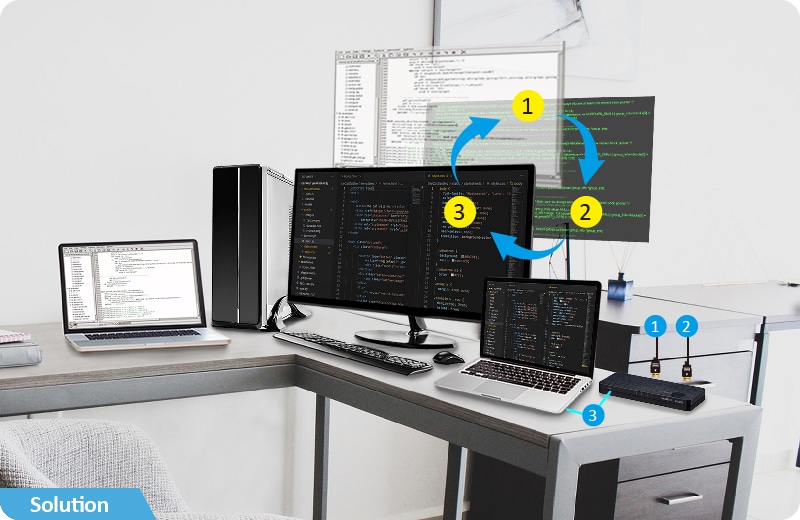
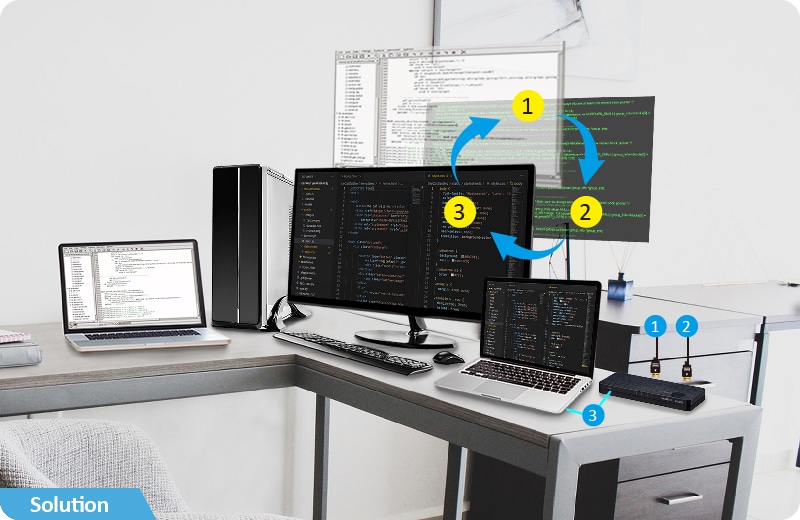
Benefits of using KVM switch
KVM switch can improve productivity by avoiding any unnecessary movement between devices. They are built for multitasking for switching work mode and entertainment mode easily. Reducing your hardware cost (Monitor or printer, keyboard etc.). No more trouble to constantly plug and unplug HDMI cables, improves productivity, saves space, and money.
Whether enjoy a nice movie, play game or handle multiple tasks between personal and work laptops, media devices at home or in the office. Now is easier than ever.
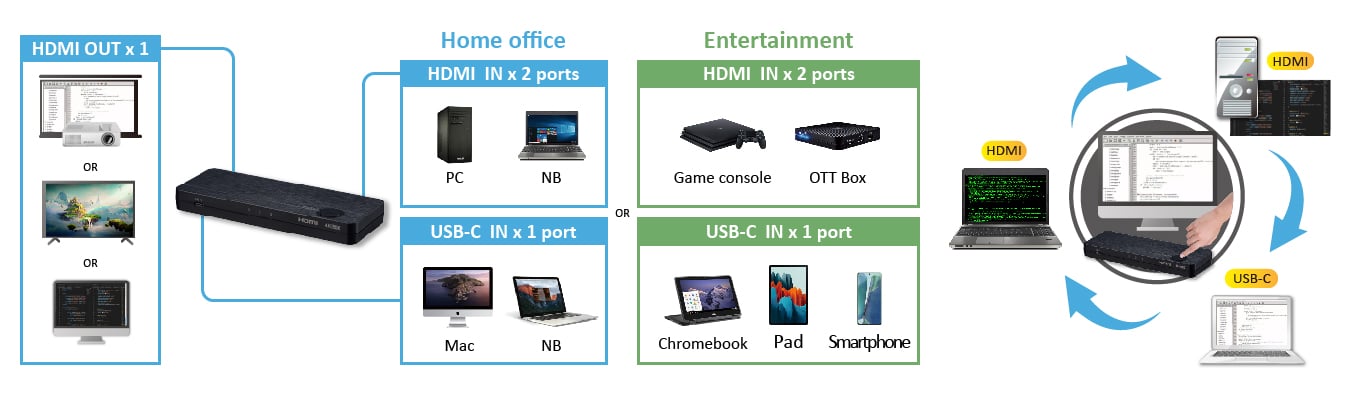
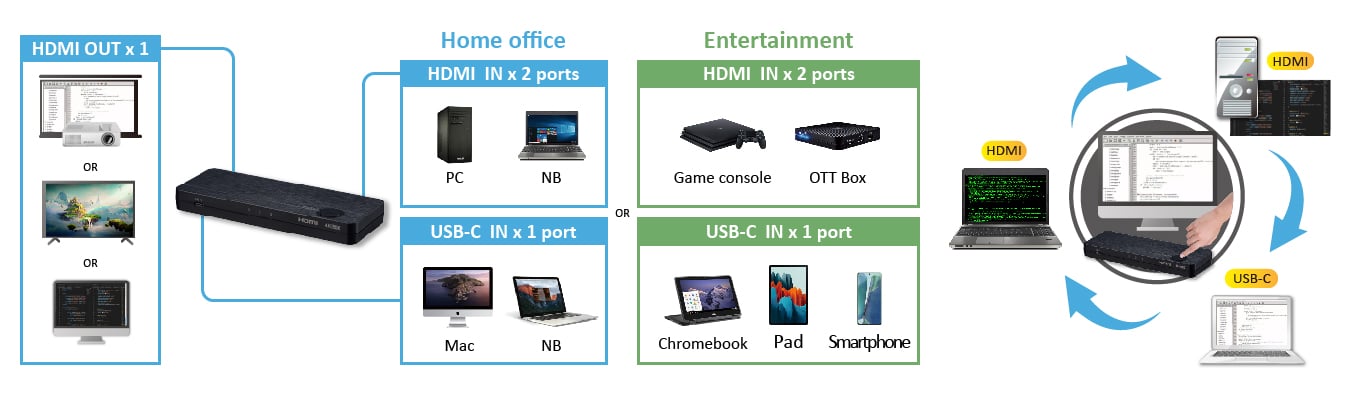
Top 5 features about Trans’ KVM switch
HKM-310PD KVM Switch main features:
Control two USB-equipped PCs Android phones and HDMI sources devices with a single monitor keyboard and mouse peripheral set.
(1) HDMI 4K2K@60Hz2) 3 in 1 out( Input 1 USB–C + 2 HDMI & USB2.0-Type A )
(2) Support PD 3.0 charge (5V~20V, 100W) Compatible Macbook, ultrabook(20V) Game console_Switch(15V) and tablet(9V) power supply
(3) KVM function Share one set of mouse ,keyboards , screen and operate on individual sources
(4) Support HDMI 2.0 standard /HDCP 2.2 compliant
(5) USB 3.1 GEN1 TYPE C input supports Android Phone、PC and Mac , Ipad pro_2019.
Where are KVM switches used?
• Home offices
• Small offices
• Data centers
• Home entertainment space
A KVM switch is flexible, easy to install, configure and operate.
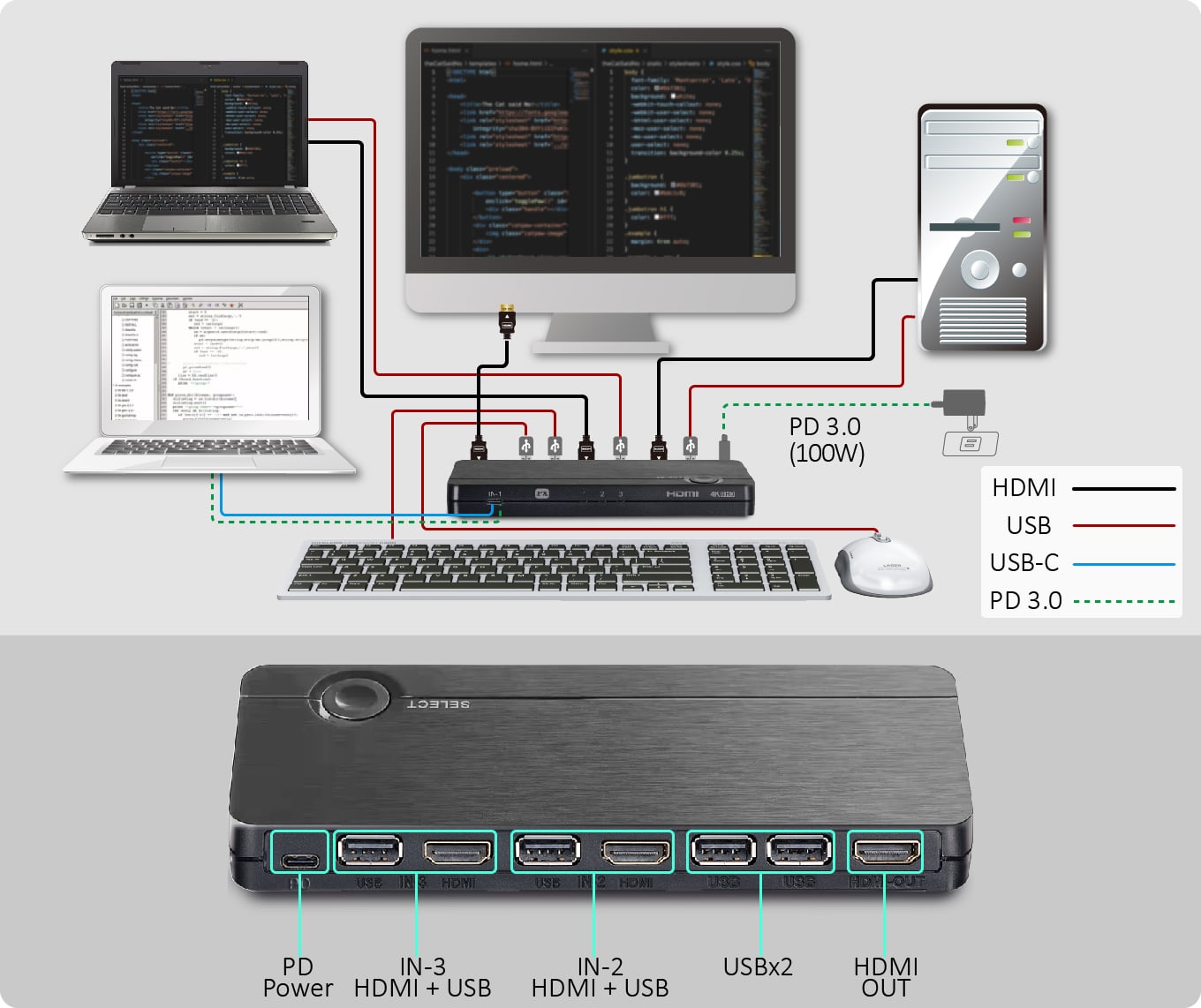
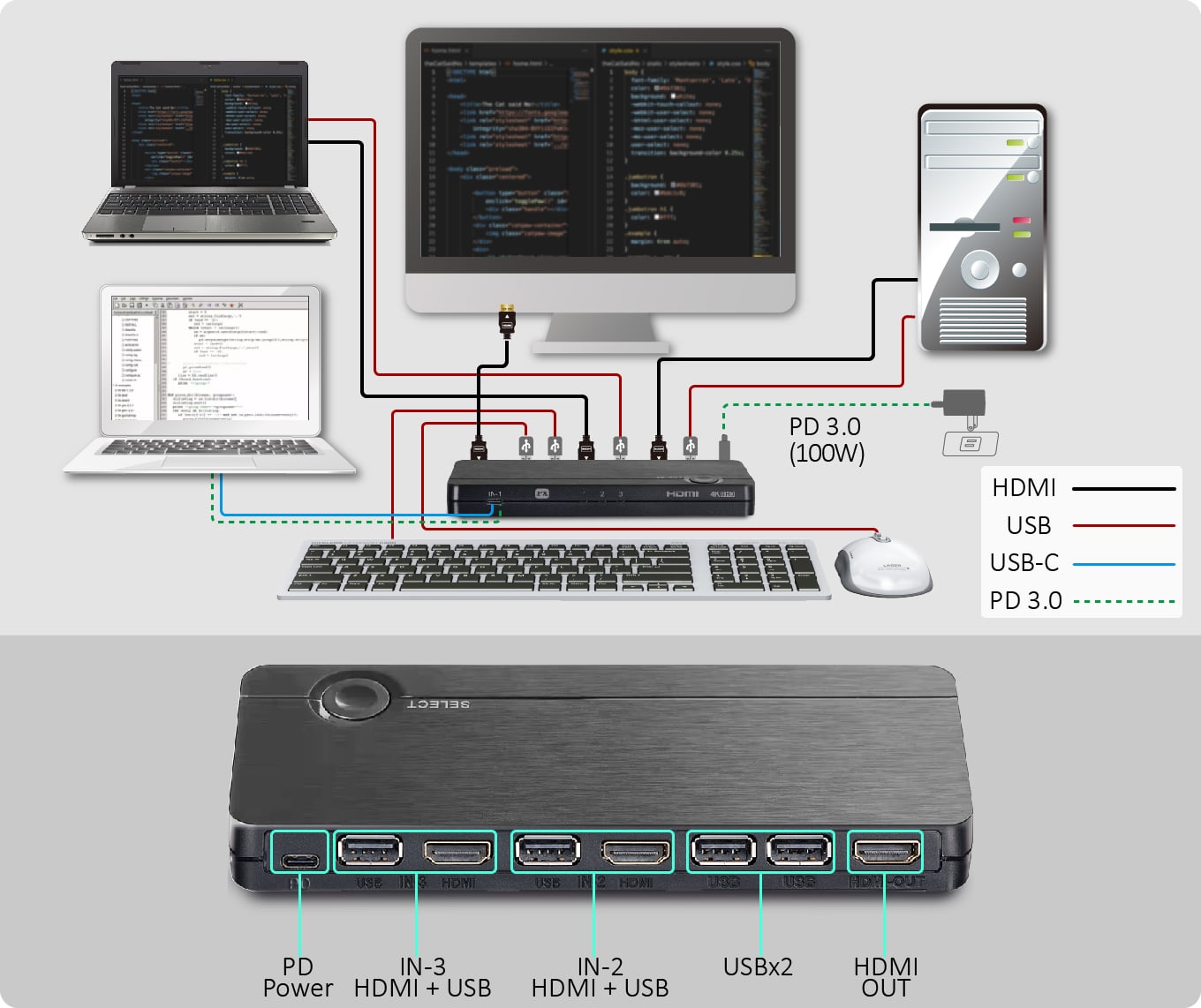
If KVM function is not necessary, HC2-310PD is another economic option to get work done.